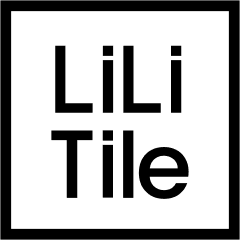How To Cut Cement Backer Board for Tile Installation
There’s no feeling like loving the space you’re in. Spending time in a beautiful space that matches your aesthetic can brighten your mood, so who doesn’t want to have the perfect tiles around to complement their space?
While the tile process can be challenging, it’s well worth it when you look around at your new space and feel the satisfaction of completing a stunning home improvement project.
Today, we’ll cover everything you need to know about cutting cement backer board for your next tile installation project!
3 Ways To Cut Cement Backer Board
From learning how to grout cement tile to cutting cement backer board to cutting cement tiles, there are many rewarding home improvement projects you can do to admire your finished project and the beautiful LiLi Tile tiles they feature!
Cement backer board is a thin, cementitious board that's embedded with glass-fiber mesh. It makes a suitable underlayment in floor and wall tile installations - and many types of floor coverings.
You can use various cement board types for your tile underlayment, but you’ll want to get one with the proper thickness for your application.
In this article, we’ll cover three different methods to cut your cement backer board to install your beautiful new tiles from LiLi Tile.
Whatever method you use, make sure that you use appropriate safety gear throughout the process.
Keep in mind that cutting cement backer board will produce dust that could contain respirable crystalline silica, which may be a cause of lung disease if breathed in for prolonged periods. So, cut outdoors and wear a respirator or dust mask that's NIOSH/OSHA-approved.
Utility Knife and Straightedge
No power tools? No problem.
Here, we’ll cover how you can manually cut your cement backer board. This method works best for straight cuts and produces very little dust.
Much like you can use a utility knife to cut drywall, many brands of cement backer board can be cut similarly.
Here’s how:
1. Place Your Straightedge
Use a metal straightedge rather than plastic or wood. Place your straightedge along the line that you intend to cut.
2. Score the Board on One Side
Using a new blade for your utility knife, draw your blade along the line you wish to cut. It’s not necessary to apply a lot of pressure, as you are only creating a scoreline rather than a complete cut.
3. Turn Your Board Over
Turn over the board. Your scored line should face the floor. Be careful as you turn it; you don't want it to break along your score line or rip any mesh out.
4. Make a Second Cut
Take whichever end is smaller and fold it up, around 90 degrees. The fold should create a “V” section; place your blade tip there and lightly score that line so you cut the fiber mesh, and separate the resulting pieces.
Grinder or Power Saw
For fast cuts or curves, this method requires less physical effort. However, it does produce a significant amount of dust and requires a special disc for cutting. Make sure you use appropriate safety gear when using these tools.
1. Prepare the Work Area and Saw
More revolutions-per-minute, or RPM, will result in more dust, so you’ll want to use a grinder or saw with low RPM - or adjust the RPM to a lower setting. You’ll need a carbide-tipped blade here, and safety first with the proper protection gear!
2. Create a Line
Using a pencil and a straightedge, draw a line where you intend to cut. For curved or irregular lines, you can draw a line freestyle where you're intending to cut.
3. Cut Your Backer Board
Turn the grinder or saw on and move your blade slowly across the line you drew on the backer board. Your blade should go through the board completely.
Drill
You can fit a cordless or corded electric drill with a carbide-grit hole saw and use it to cut round holes in your cement backer board; this is a common project when building a shower or bathtub – and who doesn’t want stunning tiles to add a wow-factor to their bathroom remodel?
Using a drill allows you to cut perfectly round holes.
1. Mark Your Cut Point
Using a pencil, make a dot in the center of where you want to cut your circle. Then, draw a circle around your dot with a speed square.
2. Fit the Drill with the Hole Saw
Next, chuck your hole saw into your corded drill or cordless drill. Run it briefly to ensure your hole saw has been correctly chucked into place and isn’t wobbly.
3. Make a Circle Cut
Place your pilot drill bit (attached to your hole saw) where you made your mark. Slowly run your drill until the saw’s teeth catch and grind out a circular groove. Maintain a light amount of pressure on your drill and continue to grind the circle out.
As you approach the end of your cut, apply less pressure and allow your hole saw to finish the cut.
Frequently Asked Questions
Will a Regular Saw Blade Cut Cement Backer Board?
You can use an electrical circular saw with a carbide-tipped blade to cut the cement backer board. Make sure to use appropriate protective gear and take precautions to protect yourself from the resulting dust.
What Is the Best Tool for Cutting Cement Backer Board?
The best tool for cutting cement backer board depends on your goals, as each method has pros and cons. For example, using a utility knife and straightedge produces little dust, while a grinder or power saw can cut curves, and a drill can cut perfectly round holes.
Need Awesome Tiles for Your Backer Board Installation? Shop LiLi Tile!
As you can see, there are different ways to cut your cement backer board, and the method that’s right for you will depend on your specific needs.
Looking to install brand-new beautiful tiles? Consider some of our most popular patterns like the Flora series, Sky series, or Twinkle series when planning the design for your space. Or browse our entire selection to see what we have available at LiLi Tile. We’re sure you’ll find the perfect tile that fits your style!
Share